Table of Contents
Information
Closed Captioning Vs. Open Captioning (Subtitles)
By: Nathaniel Deshpande
Last Updated: July 15, 2023

TL/DR
- Closed captioning can be turned on and off by the viewer
- Open captioning (subtitles) can not be turned off or hidden by the viewer
- Closed captioning can be distributed as a sidecar file (WebVtt, SRT, SCC, etc.) or embedded 608/708
- Open captioning (subtitles) has become a standard for short-form content published on social media
What is Closed Captioning?
Closed captioning refers to the display of text on a screen that corresponds to the audio content of a video. It is primarily designed to assist viewers who are deaf or hard of hearing by providing them with a written representation of the dialogue, sound effects, and other auditory information present in the video. Closed captioning can be turned on or off by the viewer, giving them control over whether they want to see the captions or not.
What is Open Captioning (Subtitles)?
Open captioning, also known as subtitles, refers to the display of text on the screen that is permanently burnt into the video itself. Unlike closed captioning, open captions cannot be turned off or hidden by the viewer. This means that the text is always visible, providing a universal viewing experience for all viewers.
Open captioning has become increasingly popular, especially for short-form content published on social media platforms such as TikTok, Instagram, and Facebook. With open captions, viewers can not turn on or off the captions; they are automatically displayed as part of the video. Open subtitles help when content is consumed without sound or when background noise is present.
How to Create Closed Captioning and Subtitles?
To create closed captioning and subtitles, a few methods can be used. One option is to generate closed captions as a separate file, known as a sidecar file. This file can be in various formats, such as WebVtt, SRT, SCC, etc. The sidecar file contains each caption's timing and text information, which can then be synchronized with the video during playback.
Another method is to embed the caption data directly into the video file itself. This involves adding the caption information within the video's metadata or using specific encoding techniques to include the captions as a 608 or 708 caption track.
Professional closed caption and subtitle editors (such as Closed Caption Creator) are a great option for easily generating subtitles and editing them.
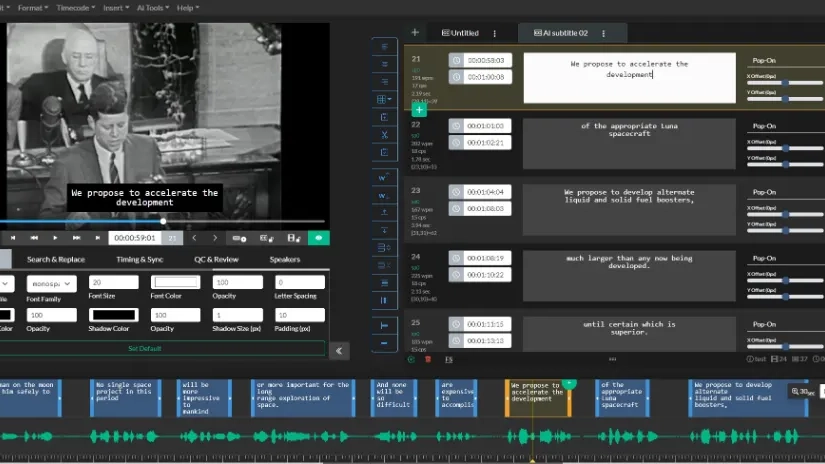
Screenshot showing Closed Caption Creator: a professional closed caption editor made for broadcast.
How to Deliver Captioning and Subtitles
Burnt-In Subtitles
One way to deliver accessible video is through burnt-in subtitles. Burnt-in subtitles refer to the method where the text is permanently displayed on the video rather than being a separate layer that can be turned on or off. This means that the captions are always visible, ensuring accessibility for all viewers.
Subtitles are typically added to the video during the post-production process to create burnt-in subtitles. Video editing software allows editors to input the caption text directly onto the video frames, ensuring they are permanently embedded in the visual content.
Sidecar Closed Caption File (SRT, WebVTT, SCC, and more)
Alternatively, closed caption and subtitles can be delivered using a sidecar caption file to platforms such as Brightcove, or YouTube. This method involves providing a separate file alongside the video that contains the caption information. When the video is played, the player reads the sidecar file and displays the captions accordingly.
The advantage of using a sidecar caption file is that it allows viewers to toggle the captions on or off based on their preference. It also provides flexibility in terms of caption customization, as viewers can choose from various available languages or adjust the caption's appearance to suit their needs. The ability to select a different language option or customize the caption's font size and color enhances the viewing experience for a diverse range of audiences.
Embedded 608/708
Another method to deliver captions is through embedded 608/708 tracks. This is commonly used for broadcast television and is encoded within the video signal itself. This method can be used for real-time live captioning, and offline captioning. Real-time transcription also uses this method for delivering automated captioning for broadcasts.
This method ensures that captions are available without any additional files or toggling options. It provides seamless accessibility for viewers, particularly those watching live broadcasts. Television programs will normally carry embedded text tracks for the original language.
There is additional information about the technical specifications for embedded 608/708 data on Wikipedia here.
Open Captions For Audio Content

Podcasts and other audio formats can benefit from open captions. It allows podcasters and radio broadcasts to generate video from their audio files and burn-in subtitles. This helps reach a larger audience and repurpose content for the web.
What are the benefits of using closed captioning in your videos?
Using closed captioning in your videos has several benefits. It improves accessibility for individuals with hearing impairments, enhances comprehension for non-native speakers, increases engagement and retention of information, and boosts SEO by providing text that search engines can index.
Other Benefits
Engagement
There are a few other benefits I would like to touch on regarding including subtitles as part of your video strategy. Subtitles can help improve the viewing experience for individuals who are deaf or hard of hearing. By providing captions, you ensure that these viewers can fully understand and engage with your content. This promotes inclusivity and ensures that no one is left out.
Comprehension
Additionally, Captions can benefit viewers who are not fluent in the video's language (such as English). By offering captions in multiple languages (not just English subtitles), you make your content accessible to a broader audience, potentially increasing its reach and impact.
Moreover, studies have shown that captions can enhance comprehension and retention for all viewers, not just those with hearing difficulties. By presenting both audio and visual information
SEO and Searchability
When distributing videos online, closed captions help with SEO and discoverability. Search engines can crawl and index the text within captions, making your video more searchable and increasing its chances of being found by relevant audiences.
English and Foreign Language Transcripts
Finally, subtitle workflows can be used to create additional content, such as an audio transcript or descriptive transcript.
Conclusion
In conclusion, closed captioning is essential to making video content more accessible to all viewers. Whether it's through the use of editing software, sidecar files, or embedded 608/708 data; there are various methods to ensure that captioning is available and customizable for different audiences.
Professional editing software lets editors directly input text onto the video frames, permanently embedding them in the visual content. On the other hand, using a sidecar file provides the advantage of viewer customization, allowing them to toggle CC on or off and adjust settings according to their preferences. Closed Caption Creator can be used for offline transcription and delivery of subtitles, captioning, and embedded captions.