What You Will Learn
In this free course, we walk you through how to integrate Closed Caption Creator into your web application using simple HTML, CSS, and Javascript.
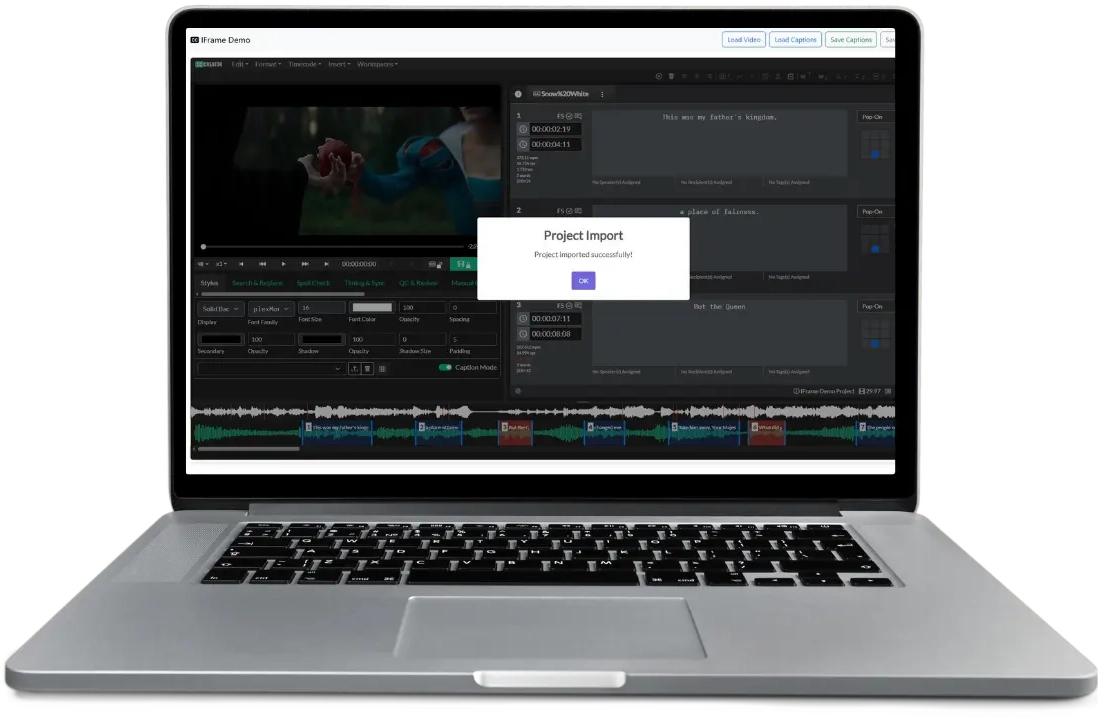
In this free course, we walk you through how to integrate Closed Caption Creator into your web application using simple HTML, CSS, and Javascript.
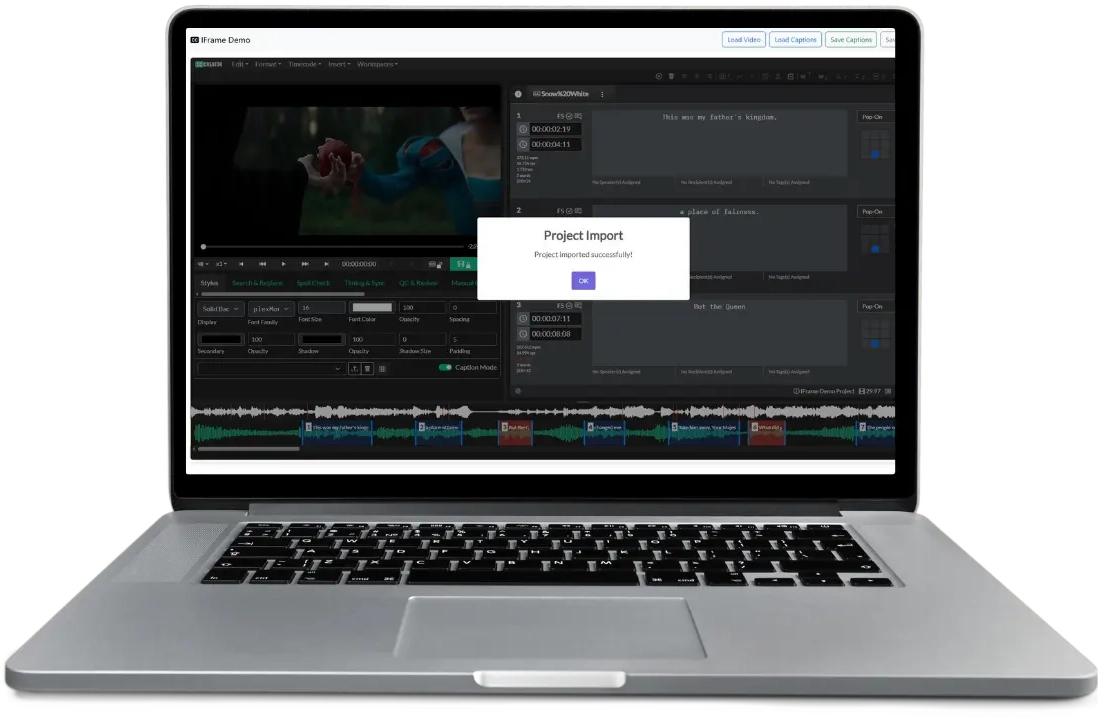
Learn how to integrate Closed Caption Creator into your existing web applications using the IFrame Remote Module. This comprehensive course is designed for developers and product managers who want to add professional captioning and subtitle editing capabilities to their media platforms.
Get started with your first Closed Caption Creator integration! In this hands-on tutorial, you'll learn how to set up the basic HTML structure, establish communication using PenPal JS, and create your first interactive connection.
Learn how to programmatically create projects and import media files into Closed Caption Creator. This tutorial covers the five essential project configuration methods and demonstrates how to work with multiple subtitle formats and media types.
Unlock the full potential of Closed Caption Creator by working with rich metadata! Learn how to add markers, generate audio waveforms, and manage project metadata for professional captioning workflows.
Complete your Closed Caption Creator integration by learning how to export captions in multiple formats and save entire projects for future editing. This final tutorial covers export options, file format considerations, and project data management.
Congratulations on completing the Closed Caption Creator IFrame integration course! This wrap-up video covers next steps, deployment considerations, and how to get ongoing support for your integration.
DocsSign up for a free 7-day trial of Closed Caption Creator and receive access to our video tutorials and courses.
Create closed captioning, subtitles, transcripts, and audio descriptions all in one application. Closed Caption Creator is made for broadcast and captioning teams who are committed to delivering high-quality, accessible video. Sign up now, or contact us for a live demo.
Start a Free TrialBook a DemoWe release new videos every month highlighting new features and workflows.
Watch NowOur User Guide is a great resource for anyone who needs to quickly search for a solution.
Read User Guide