Table of Contents
Information
Audio Description With Control Track
By: Nathaniel Deshpande
Last Updated: July 09, 2025
Accessible Content & Descriptive Audio
Creating accessible content is more critical than ever, and one of the most important tools for enhancing accessibility is audio description—a narrated track that describes visual elements of a video for visually impaired viewers. While creating descriptive narration is a well-established process, generating a control track that automates volume ducking during playback has traditionally required specialist tools or complex setups.
Thanks to the integration between Closed Caption Creator and Emotion Systems’ Engine Desktop, that process is now dramatically simpler and more accessible.
What Is the Audio Description Control Track?
The audio description control track, as defined in the BBC’s White Paper WHP198, is a signal composed of two channels:
- Channel 1 contains the mono audio description.
- Channel 2 contains metadata in the form of a modulated audio signal that includes fade and pan information.
This control track is used by broadcast-mix or receiver-mix systems to dynamically lower (duck) the program audio during audio description segments, making the narration clearer without drowning out essential audio elements like dialogue or music.
Audio Description Plugin by Closed Caption Creator
Closed Caption Creator has introduced a powerful export feature for generating audio description scripts and synchronised metadata in a format compatible with Engine Desktop. This workflow empowers users—whether accessibility vendors, broadcasters, or post-production houses—to:
- Author Audio Description directly in the web-based interface.
- Export AD Files that include both narration and timing data needed to produce the control track.
- Use Engine Desktop to generate a WAV file that includes the control track, ready for broadcast delivery or further processing.
Seamless Integration with Engine Desktop
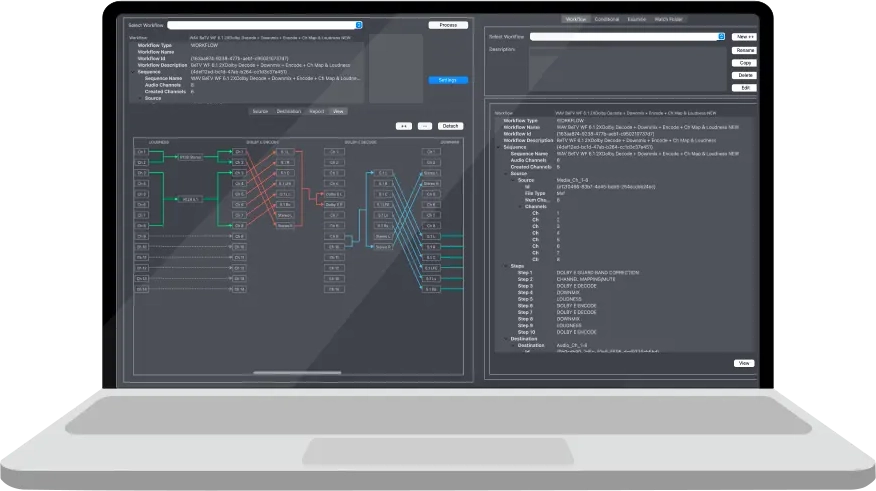
Engine Desktop by Emotion Systems
Emotion Systems' Engine Desktop is a professional-grade, file-based audio processing tool used by broadcasters and post houses around the world. Its support for the BBC Audio Description Studio Signal (including fade/pan data) makes it ideal for automating control track creation.
Key benefits include:
- Simple Workflow Setup: Use a graphical UI to create a processing workflow tailored to your delivery requirements.
- Manual and Batch Processing: Perfect for small teams or large-scale operations.
- Cross-platform Support: Available on Windows, macOS, and Linux.
- Faster-than-real-time Processing: Meet tight deadlines without sacrificing quality.
- Versatility: Engine Desktop supports a wide range of media files and can be integrated into various workflows.
By importing your exported files from Closed Caption Creator, Engine Desktop can generate a broadcast-ready WAV file containing both the mono audio description and the encoded control track. This ensures that your final media meets industry standards for accessibility and delivery compliance.
A Partnership for Accessible Media
This integration represents a growing partnership between Closed Caption Creator and Emotion Systems—two companies dedicated to advancing media accessibility and streamlining post-production workflows.
Together, we provide a complete toolset for content creators looking to:
- Meet regional and international accessibility regulations,
- Improve audience engagement for visually impaired viewers,
- And reduce the time and cost involved in preparing audio-described content.
Get Started Today
Ready to simplify your audio description workflow?
- Sign up for Closed Caption Creator and our AD Plugin by visiting our sign up page.
- Export your audio description voiceover in seconds.
- Use Engine Desktop to process your files and create a complete, ready-to-broadcast audio description file with control track.
For more information or to request a demo, reach out to our teams at Closed Caption Creator or Emotion Systems.