Table of Contents
Information
Top 5 Audio Description Editors
By: Nathaniel Deshpande
Last Updated: July 15, 2023
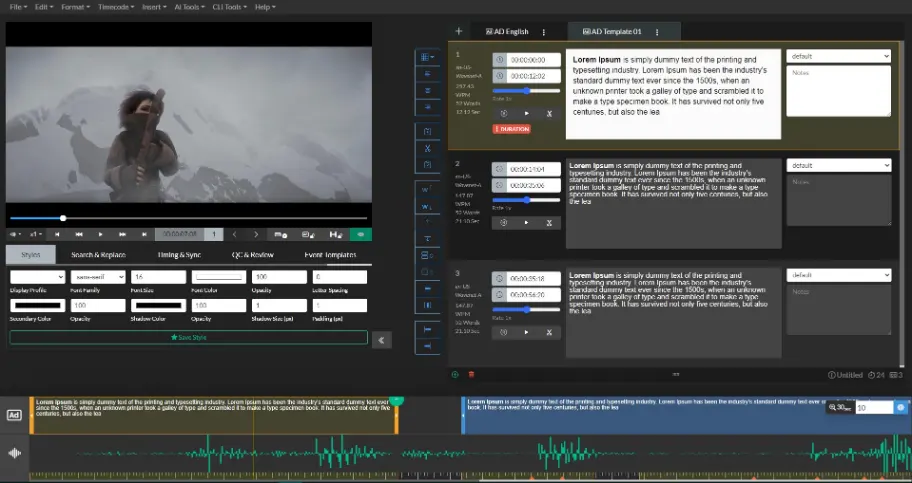
The Best Audio Description Editors
Introduction
Audio description editors play a crucial role in making multimedia content accessible to individuals with visual impairments. As broadcasters strive for inclusivity and compliance with accessibility standards, choosing the right audio description editor becomes paramount. In this blog article, we will review five top-notch audio description editors, including Closed Caption Creator, Stellar by YellaUmbrella, Frazier by Video to Voice, ADAutor, and Starfish.
Audio Description & Described Video Editors
Closed Caption Creator
http://www.closedcaptioncreator.com/
Closed Caption Creator stands out as a versatile and user-friendly audio description editor with a wide range of features. Its rich set of functionalities includes access to over 100+ synthetic voices, which aids in creating natural-sounding audio descriptions. Users can import videos from various sources, work in a web browser or desktop environment, and collaborate with team members on the same project simultaneously. Additionally, the editor supports multiple languages, allowing for global reach. The ability to view closed captioning events on a timeline facilitates precise positioning of audio description events. Exporting audio descriptions in various formats, including FLAC, MP3, and PCM Wav, adds to its convenience and versatility.
Stellar by YellaUmbrella
https://yellaumbrella.tv/stellar-2-home-page/
Stellar, developed by YellaUmbrella, offers a compelling solution for broadcasters seeking a cloud-based audio description editor. Running seamlessly in the Chrome web browser, Stellar allows for easy access and collaboration from anywhere. The platform supports multi-channel audio and provides options for both synthetic voices and real voice recordings. One unique aspect of Stellar's pricing model is its consumption-based approach, where users pay per minute of video and for the number of user accounts, allowing for flexible cost management. Moreover, Stellar includes task management and review capabilities, streamlining the entire audio description creation process.
Frazier by Video to Voice
https://www.videotovoice.com/frazier-features/
Frazier's standout feature is its excellent user interface, making it accessible and straightforward to use. The basic version allows script writing and export, while the advanced version further extends functionality by enabling script export to multiple subtitle formats. Going a step further, the enterprise version of Frazier unlocks access to top-tier synthetic voice technologies from Google, AWS, and Microsoft. The live editing feature allows teams to collaborate in real-time on the same document, enhancing workflow efficiency.
ADAutor
https://www.audiodescription.info/software/adautor/
ADAutor presents an affordable option for broadcasters looking to produce audio descriptions in-house. Although users need to install synthetic voice packages and set up the editor initially, the affordability and compatibility with Windows make it an attractive choice. ADAutor allows users to record using their own voice, giving a personal touch to the audio descriptions. However, it's worth noting that ADAutor does not include access to synthetic voices, which may limit the range of voice options available.
Starfish Technologies
https://www.starfish.tv/audio-description-video-description/
Starfish distinguishes itself as a turn-key solution for audio descriptions, including the encoding of the final broadcast file. Users can record and script simultaneously, streamlining the audio description creation process. While Starfish lacks access to synthetic voices, it provides the flexibility for users to record using their own voice, allowing for customizability and authenticity in the descriptions.
Conclusion
Selecting the right audio description editor is vital for broadcasters committed to enhancing accessibility in their content. Each editor reviewed in this article offers unique features and capabilities to cater to diverse broadcasting needs. Whether it's the comprehensive functionality of Closed Caption Creator, the cloud-based convenience of Stellar, the user-friendly interface of Frazier, the affordable option of ADAutor, or the end-to-end solution provided by Starfish, broadcasters can now make an informed choice based on their specific requirements. Investing in a reliable audio description editor will undoubtedly elevate the viewing experience for visually impaired audiences and foster inclusivity in the broadcasting industry.