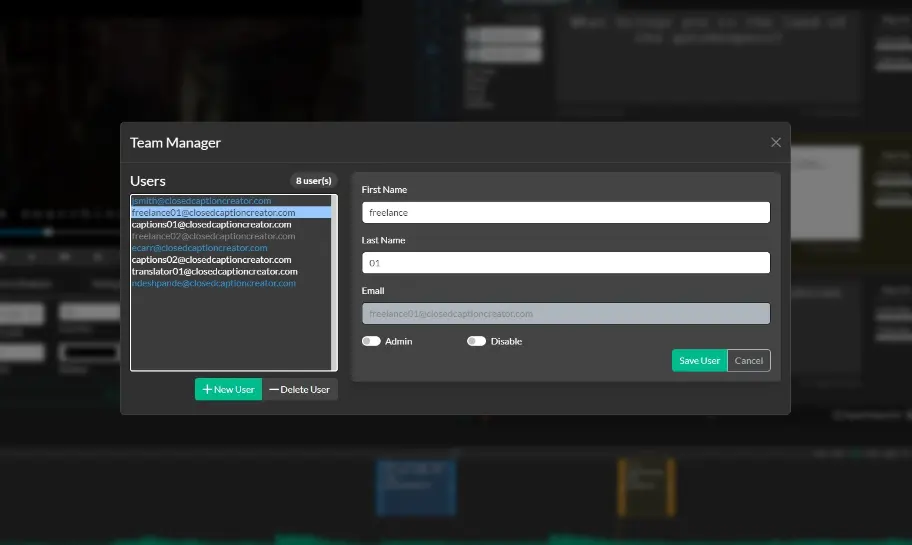
Team Projects & Collaboration
Enable new workflows through Team Collaboration
Share projects with team members and work together to deliver perfect captions and subtitles.
Closed Caption Creator allows account Admins to create and manage their own teams using the Team Management Dashboard.
Once a team is created, team members can share projects and settings to help unlock new workflows.
Start a Free TrialBook a DemoExample Workflows
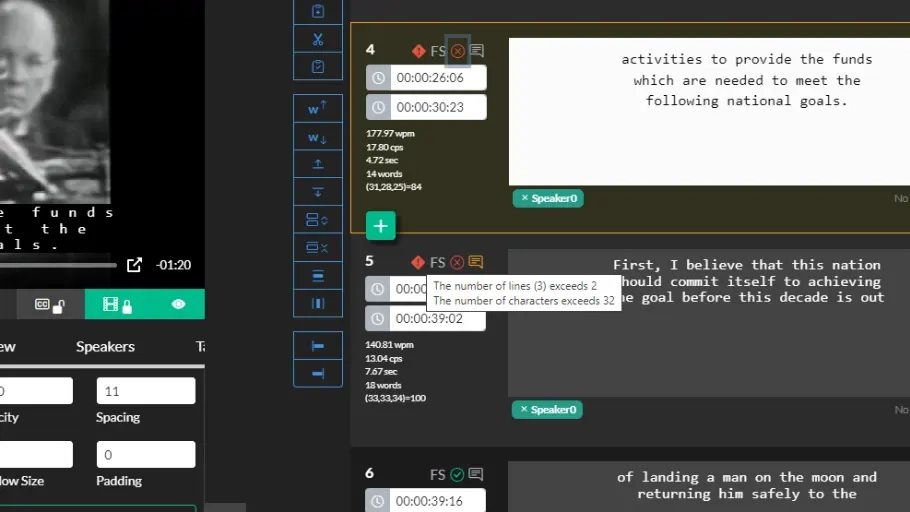
Review & Approval
Invite clients and team members to review completed work and provide their feedback. Take advantage of custom tags, notes, and other metadata to communicate changes, or highlight Events that may require further attention.
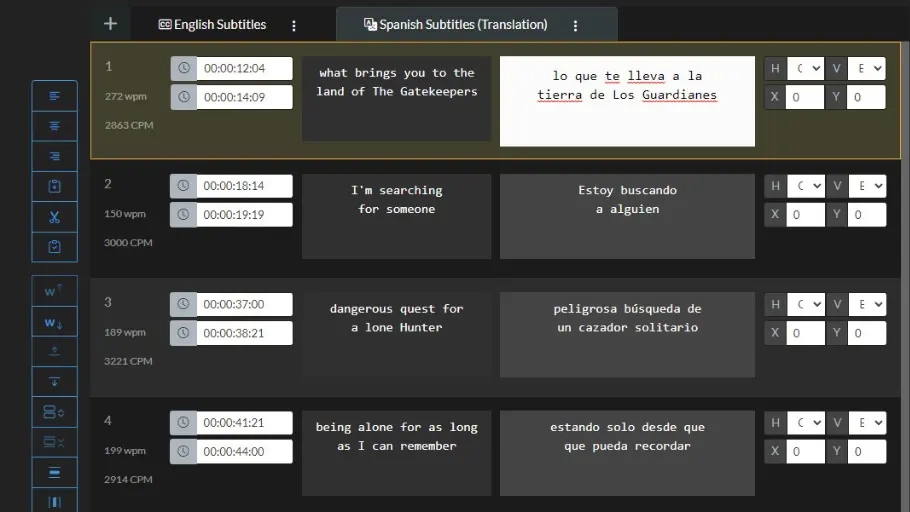
Translation & Localization
Get a head start on translating closed captioning and subtitles. Share your work with a translator so that they can begin the translation workflow as you finish captioning. Changes to the original captions can then be synced with the Translation Event Group for the translator to see.
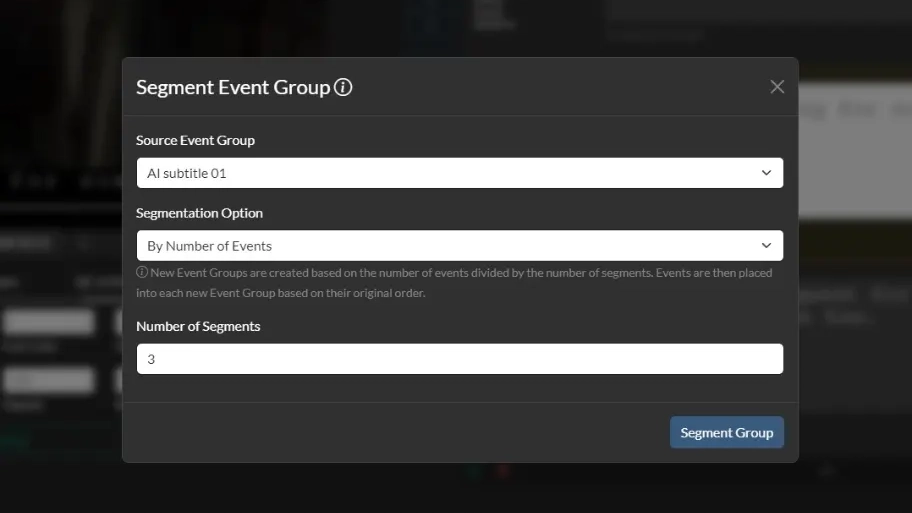
Team Captioning
Segment large projects into smaller sections to share with multiple team members. Once each segment has been captioned, the project manager or team lead can merge all segments together to create the final version. Broadcast teams can take advantage of this workflow to deliver captions that may be required to air same-day (i.e. fast turnaround).
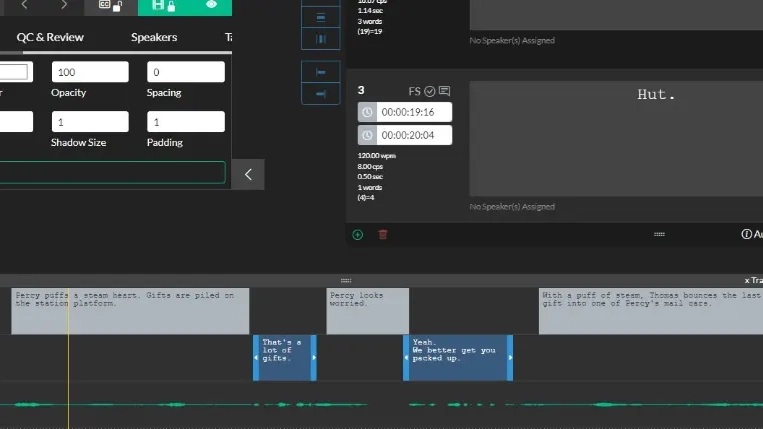
Audio Description*
Similar to the translation and localization workflow described above, AD script writers can take advantage of the closed caption track in order to locate spots where video descriptions can be inserted. This workflow helps to increase productivity for script writers and improve the quality of work.
*Requires the Audio Description Plugin