Solution Use Case
Transcripts & Dialogue Lists
Create as-broadcast dialogue lists and transcripts that include custom metadata, notes, and speaker IDs.
Start a Free Trial



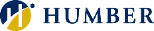

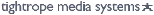





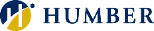

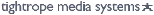

Create transcripts and dialogue lists in multiple formats including Microsoft Word (.docx), Excel (.csv), and plaintext (.txt)
Transcription is the first step in the closed captioning workflow. Closed Caption Creator allows users to transcribe their work manually using shortcut keys to control media playback and short forms to save time typing repeated words or sentences.
Users can also generate a transcript automatically with timestamps using the power of AI.
Once the transcription process has been completed, custom metadata such as tags, notes, and speaker IDs can be added to any event. This metadata can help other team members to complete their tasks, such as translators being able to reference context around key terms and phrases.
Transcripts can be exported in multiple formats such as a dialogue list, subtitle file (e.g. SRT), and more.
Start a Free Trial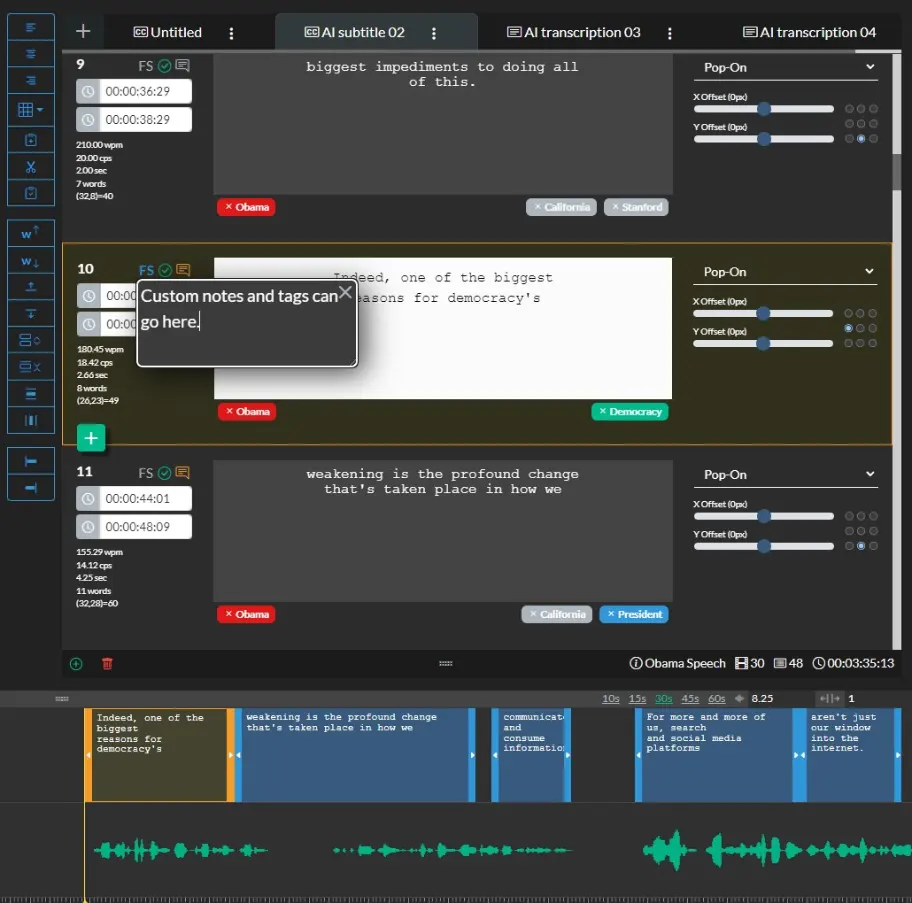
Learn how to create closed captioning and subtitles using Closed Caption Creator. Watch our comprehensive 4-part video course, where you'll learn the ins and outs of transcription, timing (spotting), and delivering accurate closed captions.
Watch NowSign up for a free 7-day trial of Closed Caption Creator and receive access to our video tutorials and courses.
Create closed captioning, subtitles, transcripts, and audio descriptions all in one application. Closed Caption Creator is made for broadcast and captioning teams who are committed to delivering high-quality, accessible video. Sign up now, or contact us for a live demo.
Start a Free TrialBook a DemoWe release new videos every month highlighting new features and workflows.
Watch NowOur User Guide is a great resource for anyone who needs to quickly search for a solution.
Read User GuideCreate closed captioning and subtitles for your broadcast videos using Closed Caption Creator. Create, edit, and review closed captioning using our intuitive timed-text editor.
Learn MoreTranslate and localize closed captioning, and subtitles in our dedicated Translation UI. View the original source language alongside the translated text to ensure an accurate translation.
Learn MoreCreate as-broadcast scripts, and dialogue lists with custom notes, tags, Speaker IDs, and more using Closed Caption Creator. Support for Microsoft Word (.docx), CSV, and plaintext formats.
Learn MoreCreate lifelike audio descriptions and described video (DV) using the power of synthetic voice. Unlock the ability to create closed captioning and audio descriptions all in one application.
Learn MorePackage broadcast-ready files with the CC Embed export option for Closed Caption Creator. Supports MXF, MP4, MOV, and more.
Learn MoreAutomate your closed caption and subtitle workflows using our dedicated Closed Caption Converter API. Support over 30 different closed caption and subtitle file formats.
Learn More