Solution Use Case
Closed Caption Editing
Create 100% accurate closed captioning for broadcast
Start a Free Trial



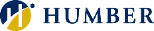

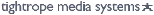





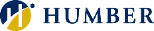

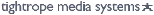

Edit closed captioning and subtitles using our intuitive timed-text editor available for both the web browser and desktop.
Closed Caption Creator is one of the best solutions for creating and reviewing closed caption files. Collaborate seamlessly with your team and ensure 100% accuracy for broadcast-ready captions.


Generate subtitles and closed captioning with just a few clicks, harnessing the power of AI. Support for over 50 languages.
Custom keyboard shortcuts help control media playback while you transcribe dialogue in real-time. Short forms and automatic replacement help save you time by typing repeated terms and names.
The dedicated Timing and Sync tools make it easy to spot captions. Sync captions and video by holding down a single key, or set shortcuts to mark the in/out points of Events. Simple and familiar for experienced captioners.
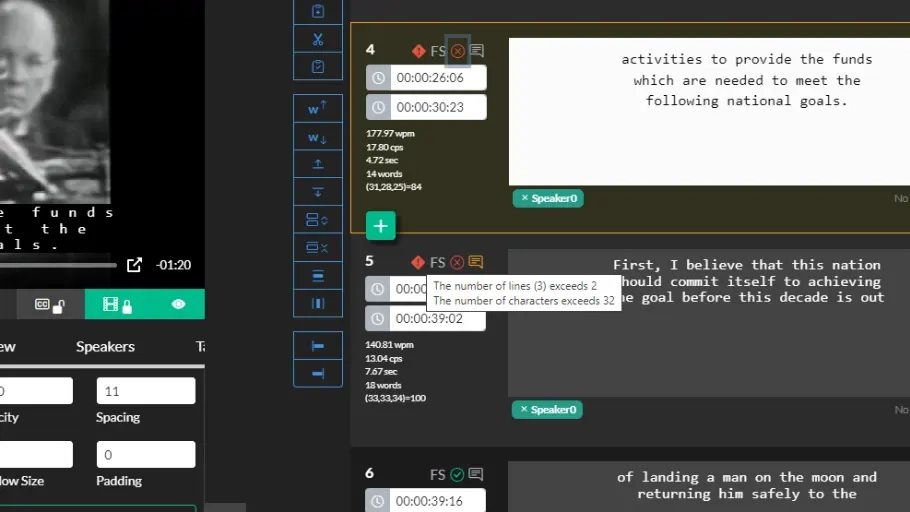
Real-time Error Detection (RED) alerts help notify users of issues while authoring captions. Easily spot problems with line length and reading rate to ensure 100% accurate, high-quality captions.
Style Guides allow users to take full control over the QC and Review process. Filter caption Events based on errors, tags, positioning, and advanced format options. Identify Events with extra whitespace or multi-line captions that could fit on a single line.
Bring clarity to your QC and Approvals process with custom tags, notes, and pass/fail checkboxes. Notes and tags added in a Team Project can be shared with the original author for further review.
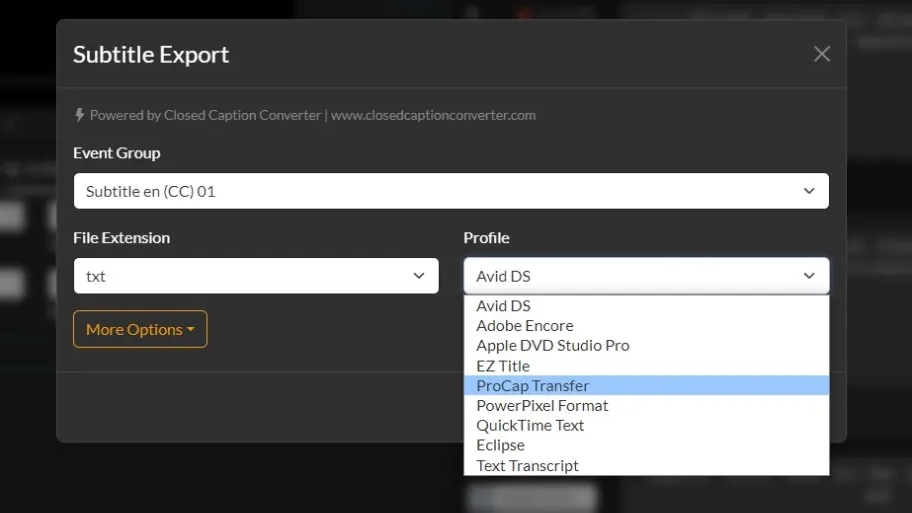
Create sidecar caption files in any format you require. Closed Caption Creator supports over 30 different formats, including SRT, WebVtt, SCC, TTML, PAC, and many more.
Export videos with open captions (burnt-in subtitles) for easy uploading to social media. Update the position of subtitles, change the formatting, and even import your own custom fonts to match your brand.
Package broadcast-ready video files with 608/708 embedded closed captioning. Container support includes MOV, MXF, GXF, MP4, and more.
Learn how to create closed captioning and subtitles using Closed Caption Creator. Watch our comprehensive 4-part video course, where you'll learn the ins and outs of transcription, timing (spotting), and delivering accurate closed captions.
Watch NowSign up for a free 7-day trial of Closed Caption Creator and receive access to our video tutorials and courses.
Create closed captioning, subtitles, transcripts, and audio descriptions all in one application. Closed Caption Creator is made for broadcast and captioning teams who are committed to delivering high-quality, accessible video. Sign up now, or contact us for a live demo.
Start a Free TrialBook a DemoWe release new videos every month highlighting new features and workflows.
Watch NowOur User Guide is a great resource for anyone who needs to quickly search for a solution.
Read User GuideCreate closed captioning and subtitles for your broadcast videos using Closed Caption Creator. Create, edit, and review closed captioning using our intuitive timed-text editor.
Learn MoreTranslate and localize closed captioning, and subtitles in our dedicated Translation UI. View the original source language alongside the translated text to ensure an accurate translation.
Learn MoreCreate as-broadcast scripts, and dialogue lists with custom notes, tags, Speaker IDs, and more using Closed Caption Creator. Support for Microsoft Word (.docx), CSV, and plaintext formats.
Learn MoreCreate lifelike audio descriptions and described video (DV) using the power of synthetic voice. Unlock the ability to create closed captioning and audio descriptions all in one application.
Learn MorePackage broadcast-ready files with the CC Embed export option for Closed Caption Creator. Supports MXF, MP4, MOV, and more.
Learn MoreAutomate your closed caption and subtitle workflows using our dedicated Closed Caption Converter API. Support over 30 different closed caption and subtitle file formats.
Learn More