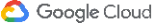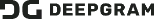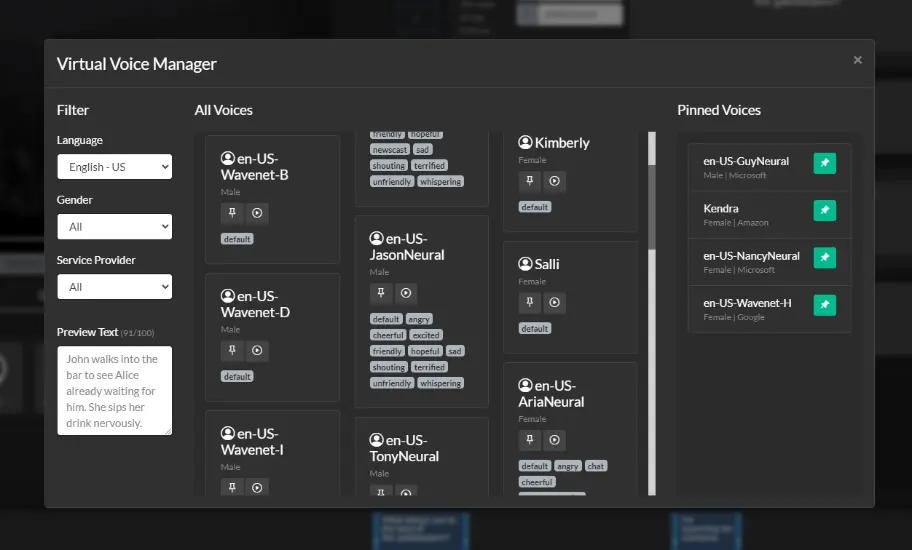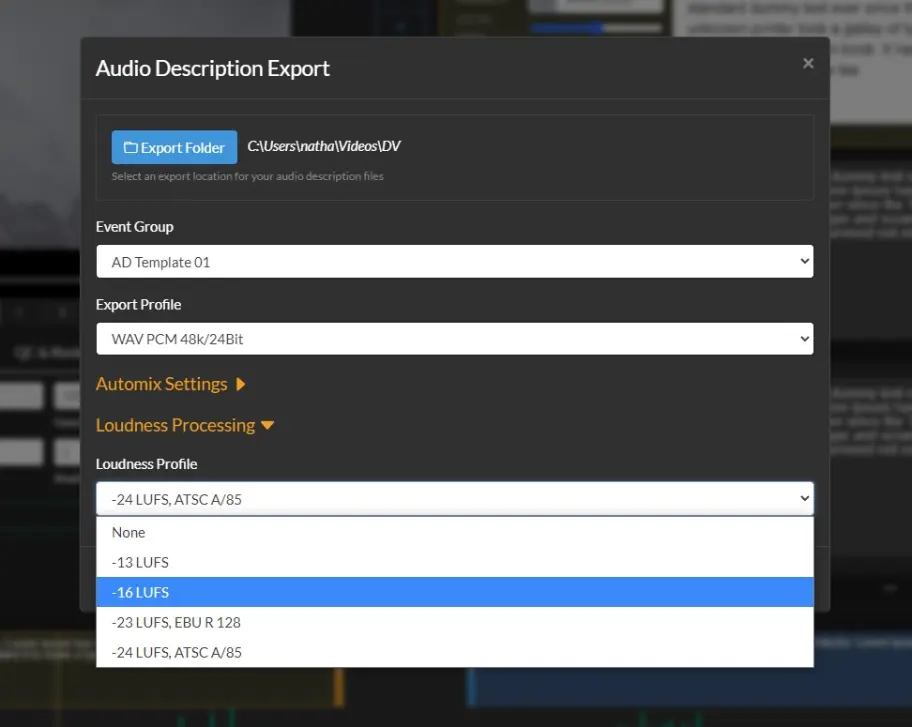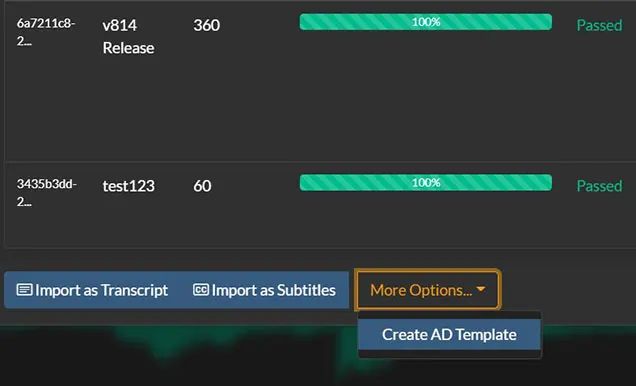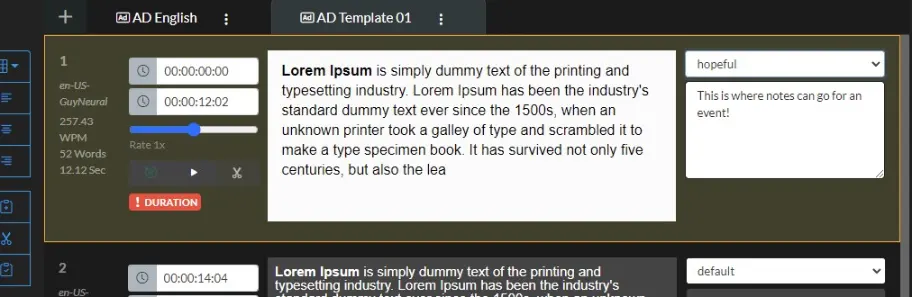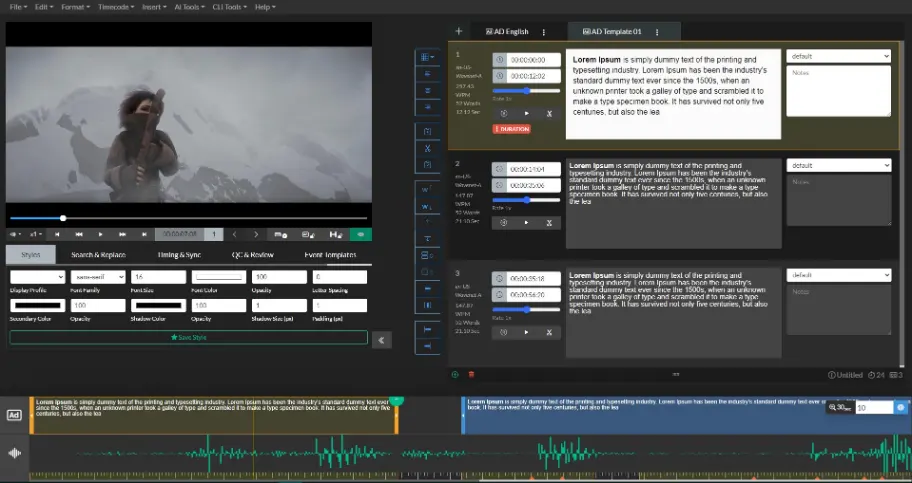Solution Use Case
Audio Description Editor
For Broadcast
The Audio Description Plugin for Closed Caption Creator allows users to create descriptive video using their own voice or lifelike synthetic voices in over 30 different languages.
The perfect solution for authoring scripts, and exporting audio mixdowns ready for broadcast.
Start a Free Trial Watch Our Free CourseVOICES POWERED BY: